What is a widget? Most WordPress themes today come with “widget” areas that allow you to add custom content into the theme without having to be a programmer. Most of the time widgets are in the sidebar of the theme. On this site you can see my “about me” widget, as well as a widget with recommended links and my Facebook page box. In the WordPress Codex widgets are described like this:
They were originally designed to provide a simple and easy-to-use way of giving design and structure control of the WordPress Theme to the user in the sidebar, which is now available on properly “widgetized” WordPress Themes to include the header, footer, and elsewhere in the WordPress design and structure.
Widgets require no code experience or expertise. They can be added, removed, and rearranged on the WordPress Administration Appearance > Widgets panel.
So we’ll start on the admin page and navigate to Appearance -> Widgets.
You will see a page that shows a bunch of boxes on the left and some sections on the right. The boxes on the left are the widgets, and the sections (which are probably closed) are the widget areas (where you can put a widget.)
You can move widgets into the sections by opening them on the right and dragging the widget over. Try a few and see what you get. In my next post I’ll show you some cool tricks and walk you through creating a text widget.
Check out this video if you want to see it in action:

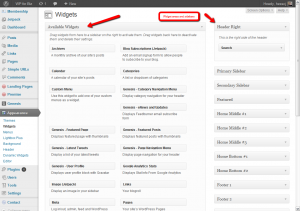
Leave a Reply