Some themes have home pages (like my site) where they use widgets to allow you to customize the home page. Other themes just list the blog posts on the home page. This usually isn’t what you want when you are creating a website for your business (especially because if you delete all the posts it says something like “sorry there is nothing here”), so what can you do then? Well there are two options, you can write a custom home page for your theme called home.php and put it in your theme directory (super advanced), or you can just create a regular page in WordPress and set it as the home page. I won’t describe the programming option but I will show you how to set your own custom “home” page.
- After creating the page you want to show up as your home page, navigate to the settings option in your WordPress Dashboard
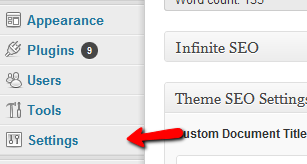
- Under the “Reading” Settings select “A static Page” and then set the page you want as your home page under “Front Page”.
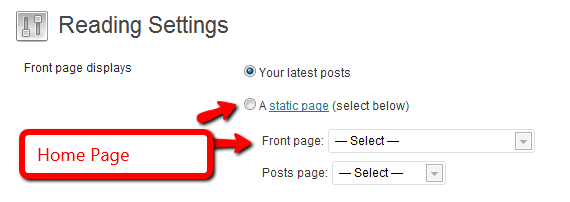
- If you are going to have blog posts on your website you will also want to create a page called something like “blog” or “articles” and set that under the “Posts page”.
That should be it. As always, if you have questions or comments I want to hear about them.

Leave a Reply