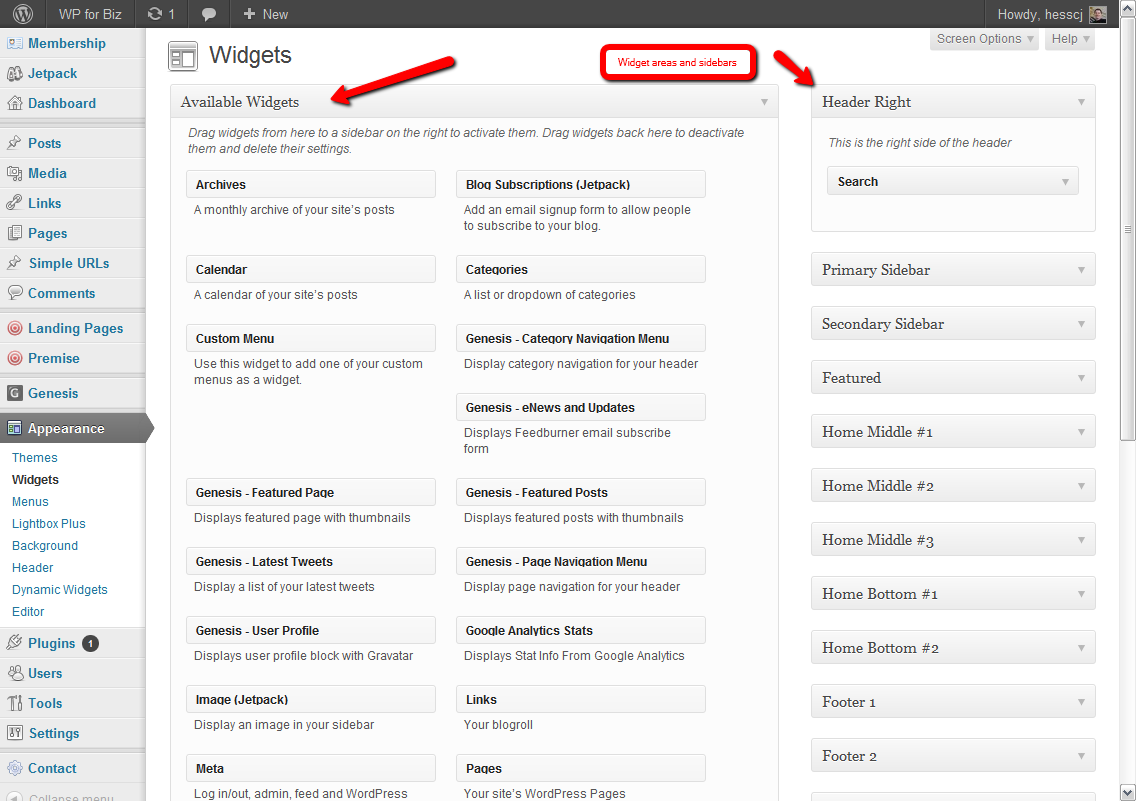Category: How To
-
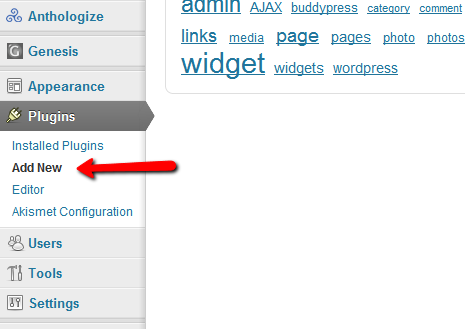
How to install a plugin in WordPress
This is a step by step guide to installing a WordPress plugin. Plugins are used to add functionality to your website and could be anything from blocking content spam to creating website forms. Go to the Admin menu and select “Plugins” -> “Add New” If you have downloaded a plugin from somewhere select “upload”. If…
-
How to add an image to your website
Images make a huge difference for a website. Having an image on a page or a post helps to break up the text and provide visual appeal to the layout. It is often hard to find an image that specifically relates to the information of the page or article that you are talking about. In…
-
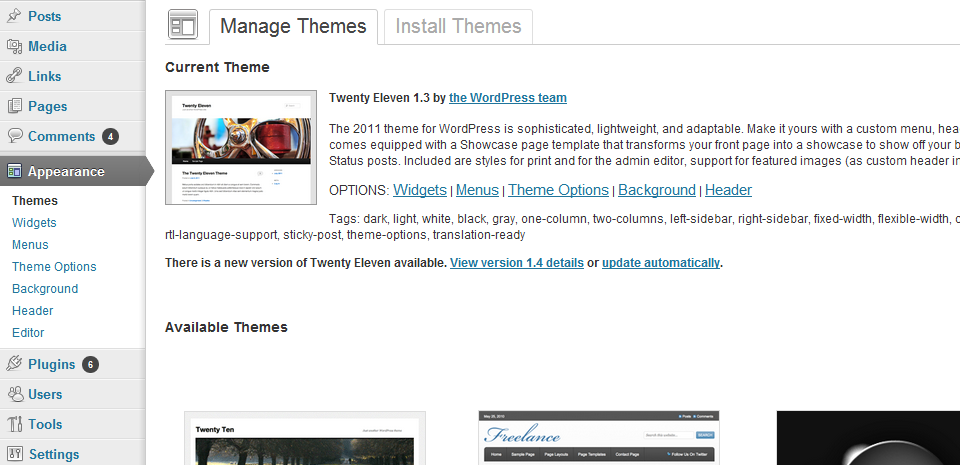
Installing a WordPress theme
Well, now that you know how to create posts and pages you can get your content on your website. I hear you though, your website is so dull looking. Well, let’s fix that. In this post I”ll show you how to find and install a new theme to give your website the look you want.…
-
Creating your first blog post
So you’ve decided you want a blog our your website. That’s actually a really good idea. Blogs offer a great way to interact with your customers in a public way to provide input for their needs. If you don’t want a traditional blog, the post features can be a great way to keep people “in…
-
Setting Up Your WordPress Settings
After you’ve cleaned up your WordPress installation by removing the default entries you are ready to setup the last few settings. After getting through this post you’ll be all set to start creating content on your business’s brand new website. Set Your Site Title, Tagline, and Other Settings Go to Settings -> General Set Your…
-
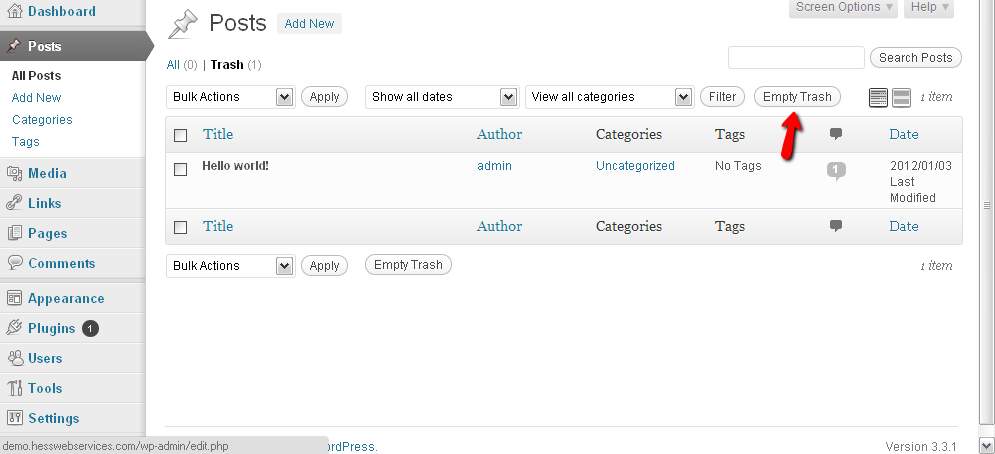
How to cleanup the initial WordPress install
Once you setup your WordPress installation, you need to clean up the default post, pages, and comments. Now as you may recall I often do this after my first page creation because I’m too excited to clean things up before getting some content on the site, so I give you permission to do that if…
-
How to create a page in WordPress
Once you have your website setup with WordPress you will no doubt want to start adding content. Now you could go through and worry about a theme, plugins, etc, but if you are like me at all you want to test some of the functionality of the new site – even with the default theme.…