To change how your blog displays content in your feed, follow these step-by-step instructions:
1. Log in to your WordPress dashboard.
2. In the left-hand menu, click on “Posts” and select “All Posts.”
3. Choose the post you want to modify and click on its title to open it in the block editor.
4. Scroll down to the point where you want to break the text and add a “Read More” block.
5. To add the “Read More” block, click on the plus (+) icon in the top left corner of the editor.
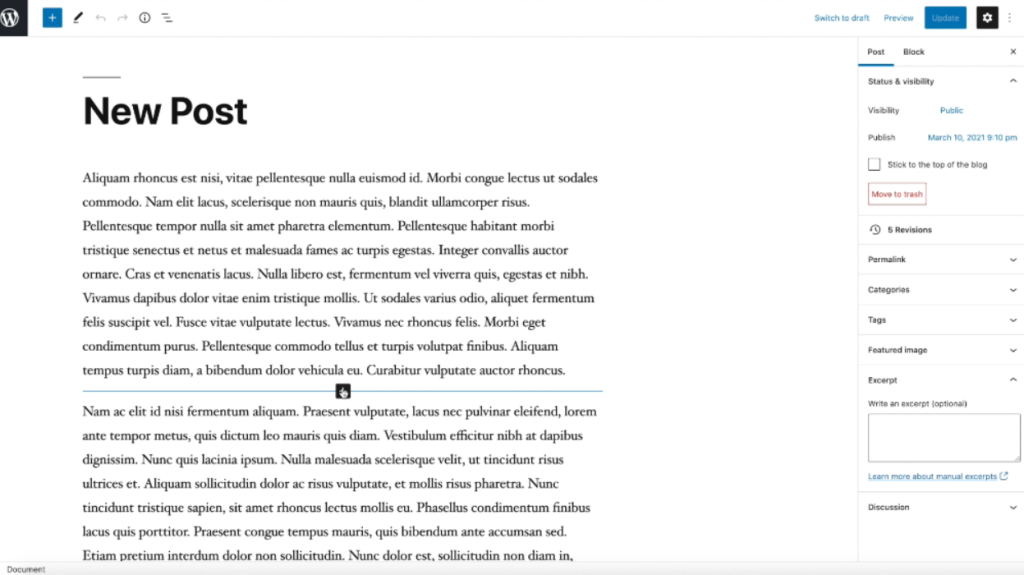
6. In the search bar, type “Read More” and select the “Read More” block from the block options.
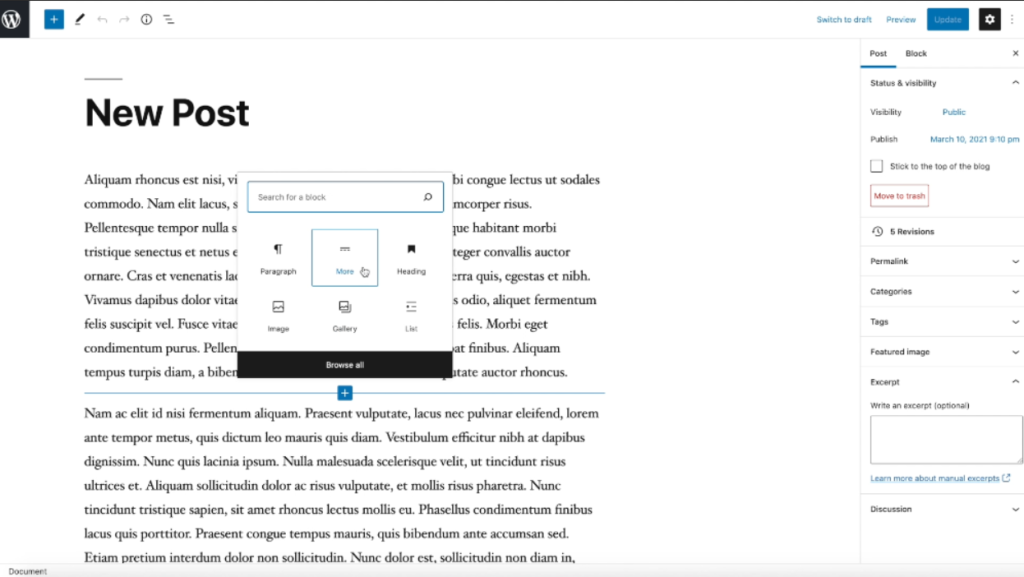
7. Once the “Read More” block is added to your post, update the post by clicking the “Update” button in the top right corner of the editor.
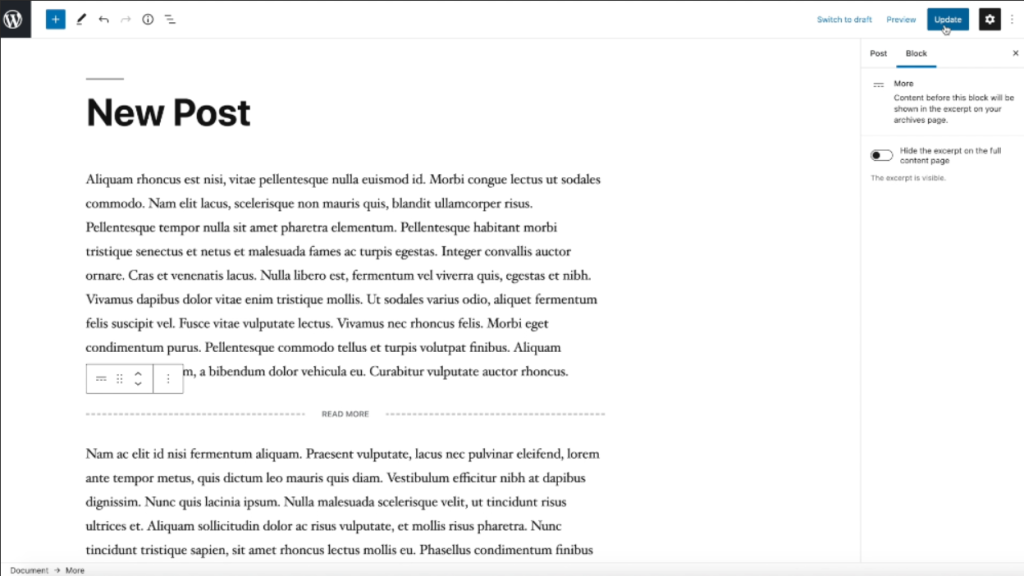
8. Navigate to your blog page and refresh it to see the changes.
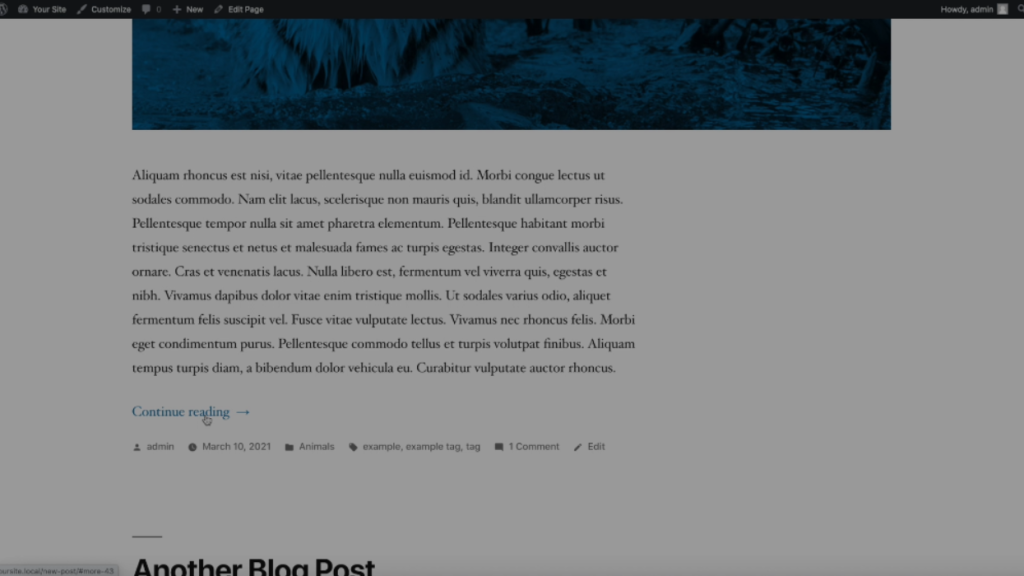
9. You will notice that only the text above the “Read More” block is visible, and a “Continue Reading” link has been added.
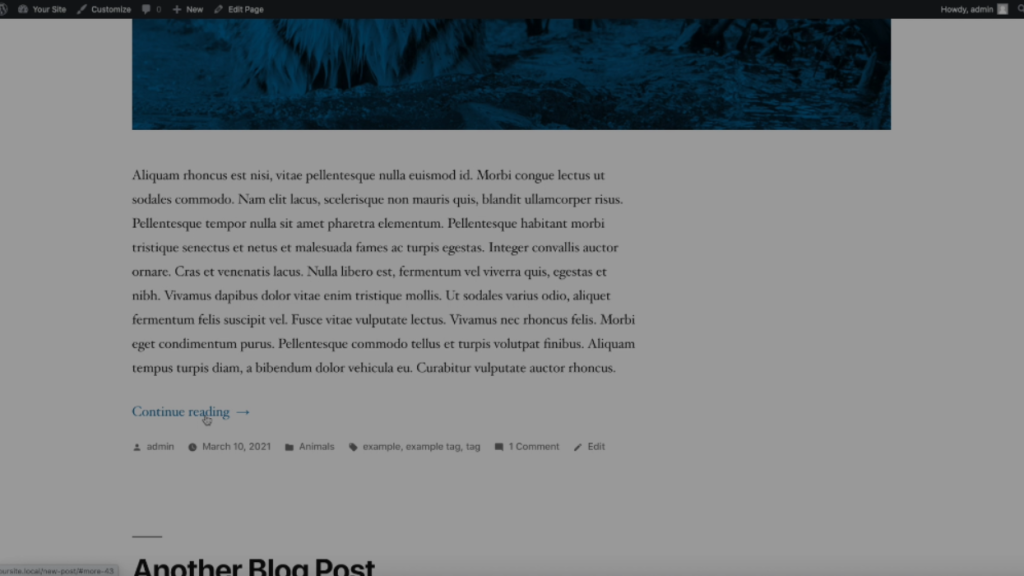
If you want to customize the excerpt for your post:
1. Open the post in the block editor.
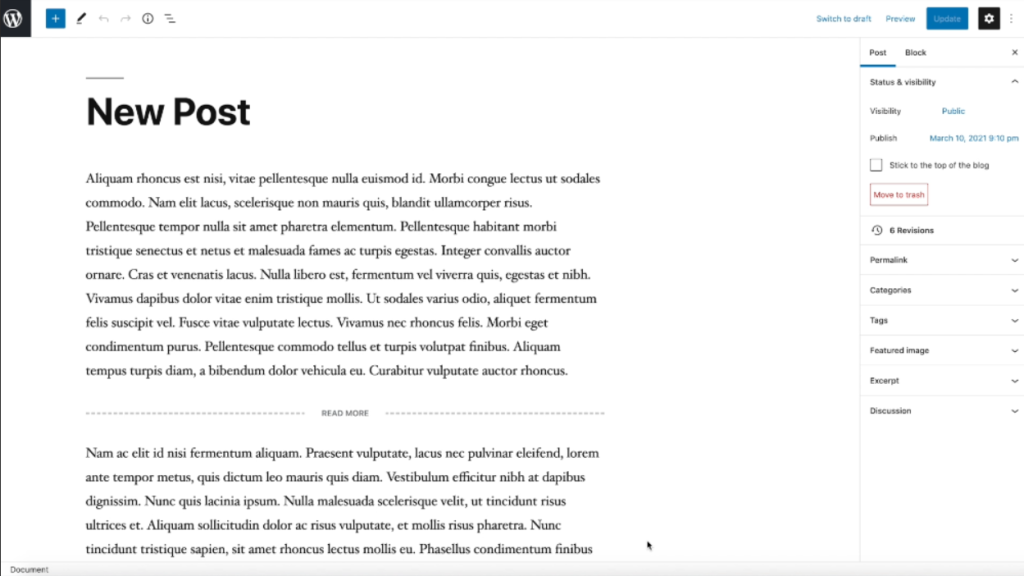
2. On the right-hand side of the editor, locate the “Document” tab in the settings menu.
3. Scroll down until you find the “Excerpt” section.
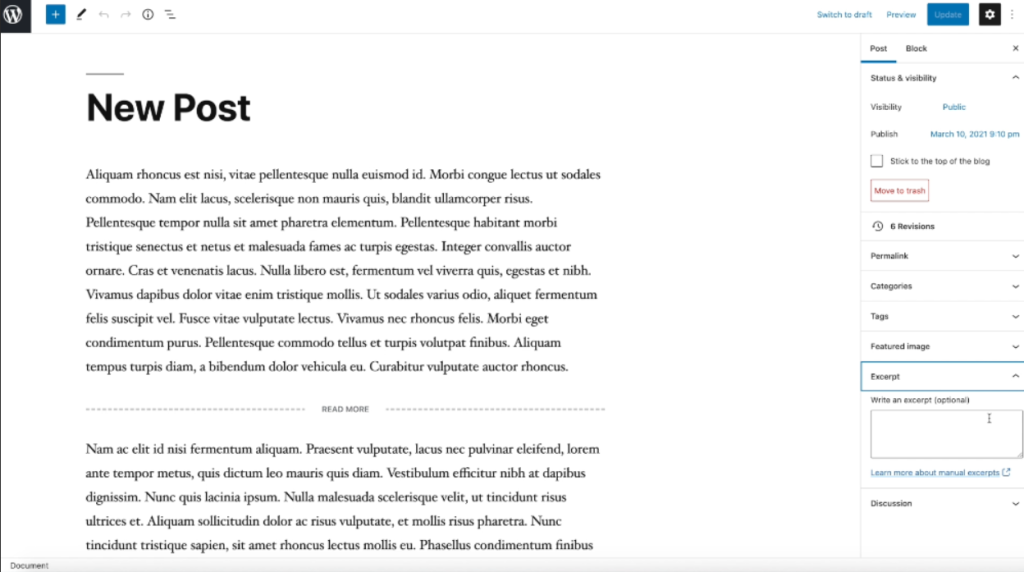
4. Click on the arrow next to the “Excerpt” heading to expand it.
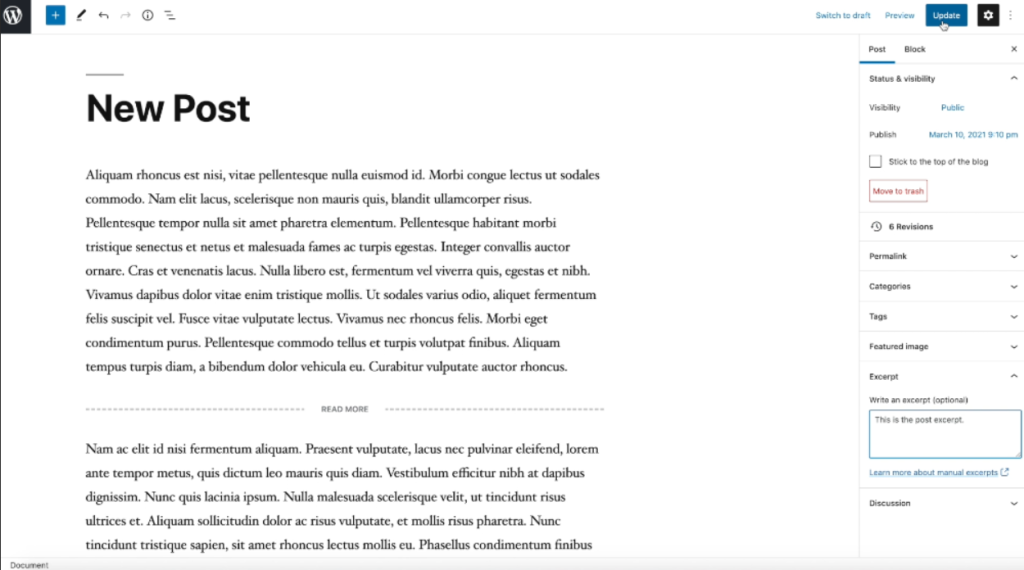
5. Enter a custom summary for your post in the field provided.
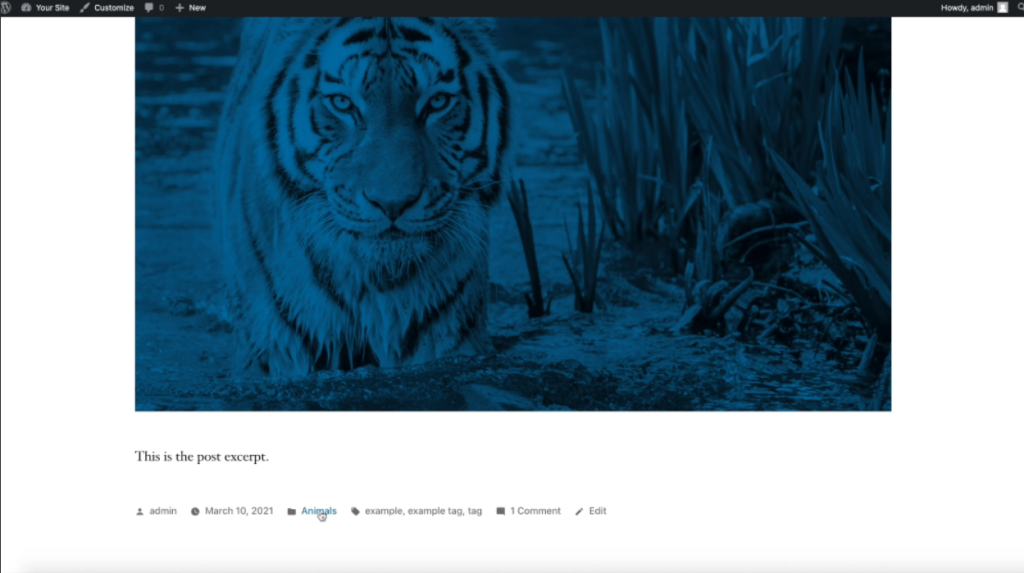
6. Save your changes by clicking the “Update” button.
Please note that this custom excerpt will not be displayed on your blog page. It is primarily used in internal search results, as well as your category and tag archive pages.
To include your custom excerpts in your site’s RSS feed:
1. From your WordPress dashboard, navigate to “Settings” and select “Reading.”
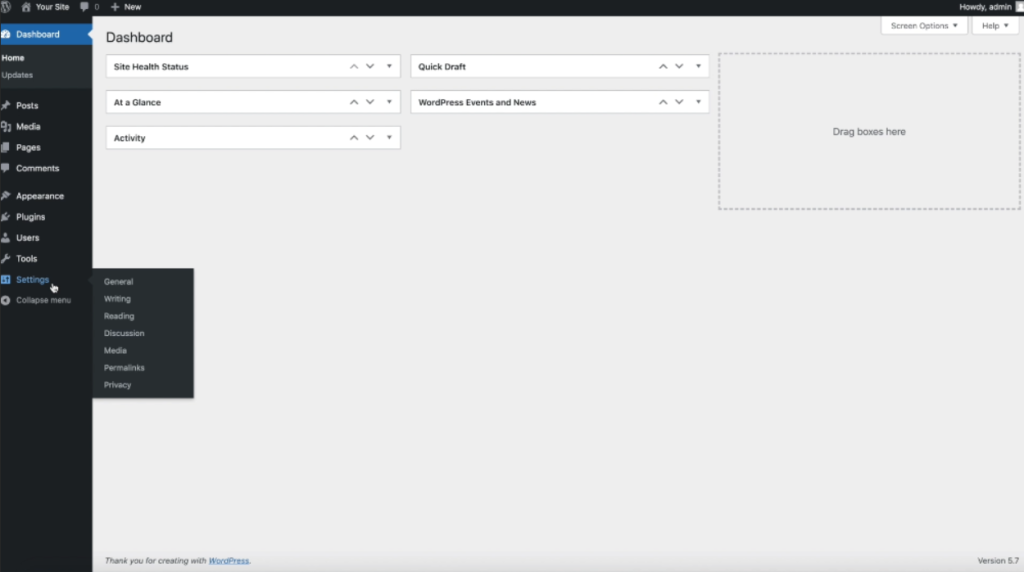
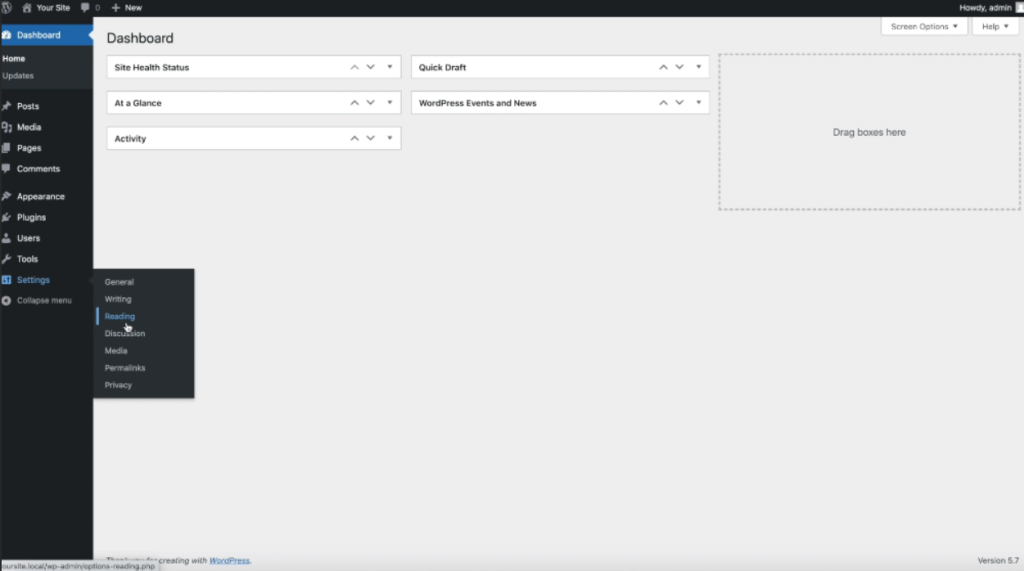
2. Look for the option labeled “For each post in a feed, include” under the “Syndication feeds show the most recent” section.
3. In the drop-down menu, select the “Summary” option to use your custom excerpts.
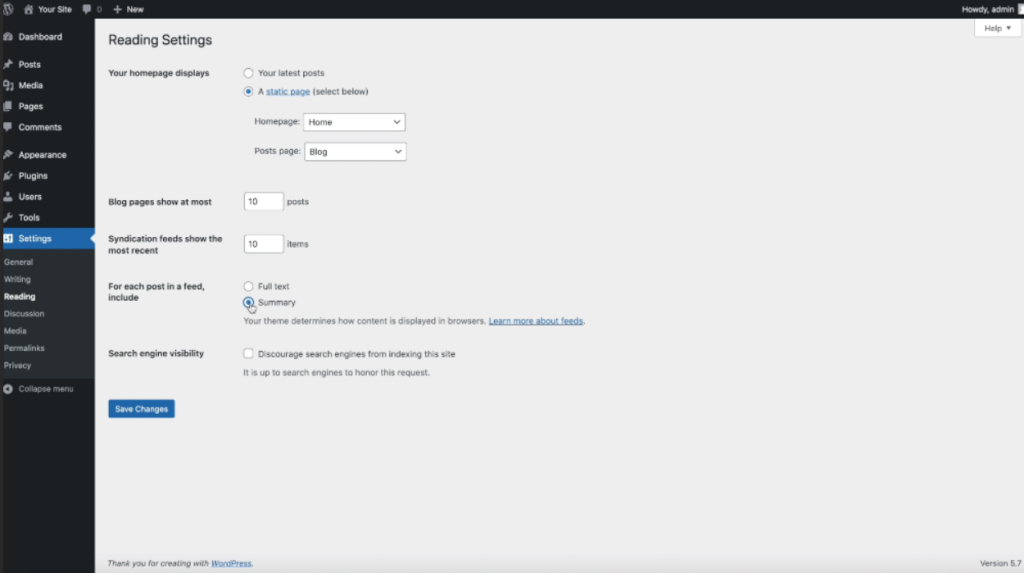
4. Don’t forget to save your changes by clicking the “Save Changes” button at the bottom of the page.
By following these steps, you can either display full posts or excerpts in your blog feed, customize your excerpts for internal use, and include your custom excerpts in your site’s RSS feed.

Leave a Reply